The best way to make marketing easy is to automate your campaigns. While there are many tools for automating your campaigns, today we’ll be talking about Zapier. Zapier is a tool that helps you connect apps.
When you connect apps on a zapier, it can automate campaigns for you. For example, if you connect MailChimp and Trello, then when a new lead is generated in MailChimp, that lead will be added to Trello automatically. Zapier is one of the easiest ways to build automation into your marketing campaign. If you’re thinking of jumping on the
With Zapier, you can connect Google Sheets to thousands of other apps without needing to write a single line of code! This way, you can automate your work and spend more time on the things that matter most to you
How to use Google sheets with zapier – Step by step
If you want to use Google Sheets with Zapier, you need to set up your spreadsheet in a specific way. If you don’t set it up correctly, you’ll probably have problems.
- The first row of your spreadsheet must have titles for any column headers you want to be able to see in your Zap.
- The second row must have content for any columns you want to be able to see in your Zap.
- There can be no completely blank rows before the end of your spreadsheet.
- This means that all columns must have values in the rows leading up to the last row of your data.
How to optimize google sheets integration:
Additional tips while using google sheets and zapier
Zaps can only add rows to the end of the spreadsheet.
It is recommended that all your columns have text in the header/top row, but you must have text in the first column header, especially if you are using the Create Spreadsheet Row action.
Without any text there, the Zap will send your data to the top of the sheet rather than to the bottom.
Do not add or delete rows to your spreadsheet, especially in the middle of data your Zap has already recognized. This can cause errors with your Zap.
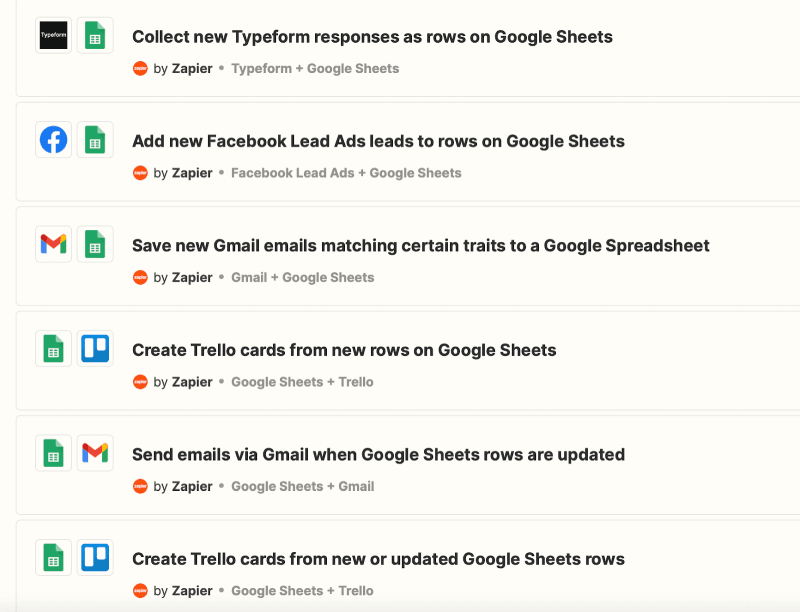
The possibilities are endless when you know how to use google sheets with zapier. There are thousands of apps you can integrate and get creative.



![40 Best SEO Audit Tools Experts using in 2023 [Free & Paid]](https://quatmarketing.com/wp-content/uploads/2023/06/best-seo-audit-tools-120x86.webp)



